The Problem:
Each individual element in the model is assigned to a phase. This includes things like walls, doors, windows, ducts, pipes, equipment and rooms/spaces. On remodel projects you could have several phases depending on the scope. To keep it simple say there are three phases (Existing, Demo and New Construction). A problem arises when you try to get two separate room boundaries to show up on the Demo Plan. For example, say you have two rooms and demolish a wall between them to make a larger room. The rooms could be bound to the wall that is being demolished but this will only show on the existing phase view. I could not find a way to get the two separate rooms to show when the view phase was set to Demo. Since I need to show a Demo plan and New Construction plan this didn’t work. See example below.
Existing Phase View
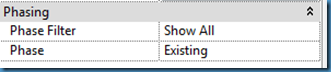

Demo Phase View


New Construction Phase View
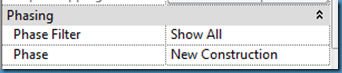
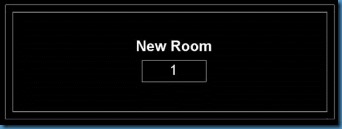
The Solution:
Demo Plans- The best way I found to get around this issue was to create a Room/Space Symbol Annotation Family. This symbol would be placed on a floor plan view in the Architectural model. The other disciplines would go to the visibility graphics of the demo view and set the Architectural link to ‘by linked view’ referencing the floor plan they set up with the symbols placed in each room.
New Construction Plans- There really isn’t a work around needed for this. Just make sure all the rooms/spaces in the model are on the New Construction phase and tag them like normal.
Conclusion:
I tried changing the phase filters several different ways and could not get the existing rooms to show in the demo plan. Unfortunately this workaround is a bit tedious since you will have to add the room symbols on the demo plans in addition to the rooms/space on the new construction plans. Creating a view with the room symbols in the Architecture model that the other disciplines can reference will save some time.
I really like your article. It’s evident that you have a lot knowledge on this topic. Your points are well made and relatable.
ReplyDeleteNeck Joint Service
I’d like to thank the author for writing such an insightful and informative blog post that is not just useful to the readers but also revealing.
ReplyDeletethank u for posting MEP F modelling
ReplyDeleteGood content MEP F modelling
ReplyDeleteThanks for sharing.
ReplyDeleteMEP F modelling
Thanks for sharing. very interesting.
ReplyDeleteMEP F modelling in UK
Amazing post, Thank you for share with us.
ReplyDeletePhoto Retouching Services
Have You Ever Been A Victim to Scam⁉️
ReplyDeleteHere Is What You Need To Do❗❕
Contact PYTHONAX Immediately✔
🔥 PYTHONAX are individuals that uses their skill in computing science to track down scammers using transactions records and communications contacts.
If you have been a victim of any of this scam listed, you need to contact PYTHONAX-;
❌Cryptocurrency investments scams.
❌Buying and Selling scams.
❌Romance & Dating Scams.
❌Loan or Grant Scams. E.t.c.......
📢 We do not require your personal information, You can remain anonymous when contacting us. We only want to help you get your money back, a few info would be required from you and if you can provide this info, we will do everything we can to help you.
ℹ You need to understand that scammers are very careful when spending money they got from scamming people, the money has to be well cleaned and pass through a business in order for them to be able to put it in a bank account.
⚠️ Beware of individuals who impersonate us, and post false testimonials online or comment to lure you to them. We do not report or share stories of jobs we have done or taken. We keep info of every client discreet.
📧 Contact PYTHONAX today using the emails below-:
Pythonaxhelp@protonmail.com
Pythonaxservices@protonmail.com
In March of this year, I, Benjamin Oppenheim, became one of the many victims of a well-orchestrated executive-level crypto fraud. I live here in West Virginia with my family and had invested heavily in a project backed by seemingly credible leadership, big promises, and supposedly real assets. As it turned out, it was all a facade and part of a scam that, as the SEC later revealed, totaled over $100 million.
ReplyDeleteWhen news of Unicorn's fraudulent claims and SafeMoon's false liquidity disclosures broke, I felt sick. Not only had I lost a significant portion of my savings, but I had also been defrauded by people I believed to be reputable founders and experts.
Amidst my dismay, I came across ICC Recovery Services. From the initial consultation, they were transparent, responsive, and had extensive knowledge of blockchain forensics. They quickly tracked my wallet activity, identified the movement of the stolen assets, and worked closely with the legal and compliance teams to build a compelling recovery case.
Within a few weeks, ICC helped coordinate with international exchanges, file formal recovery requests, and even submit documents to US regulators. Thanks to their efforts, I was able to recover over 80% of my stolen funds, making the seemingly impossible possible. Contact ICC Recovery Services via the following channels: IRONCLADCYBER@TECHIE.COM or IRONCLADCYBERRECOVERY@GMAIL.COM and @ICCRECOVERY on Telegram for asset recovery.
ICC not only helped me but also gave me hope and delivered results when all seemed lost. I highly recommend them to anyone affected by crypto fraud, especially government or executive fraud. They are truly the professionals you want on your side.
FRESH AND VALID FULLZ LEADS 2026
ReplyDelete100% Working Top Quality
Always Check & Updated New & Fresh
Good Offers for Bulk Buyers
I'll Replace or Change Info If found Invalid
Payment Via Crypto
USA – UK – CANADA – AUSTRALIA FULLZ INFO
GET BY (DOB| CITY| STATE| ZIP| GENDER)
DL PICS FRONT BACK WITH HOLDING SELFIE
FULL-Z WITH DL NUM
FRESH LEADS FOR TAX RETURNS & W-2 FORM FILLING W-2 FORMS
DEAD FULLZ IN BULK
EMAIL COMBOS
HIGH SCORE FULLZ
FULLZ WITH EIN
EIN LOOK-UP
FRESH MAILS WITH PASS
DUMPS TRACK PIN 101/102
EMPLOYEE LEADS
SWEEPSTAKES
CRYPTO LEADS
CASINO LEADS
PAYDAY LEADS
LOAN LEADS
MEDICAL & HEALTH PROFESSIONAL LEADS
MORTGAGE LEADS
HOME OWNER LEADS
BUSINESS & B2B LEADS
#usafullzseller #ukfullzseller #canadafullzseller #fullzshop
#ccshop #bitcoinhack #ccshop #ssnleads #sinleads
#sinleads #dumps #combos #cryptohack #cryptorecovery
> TUTORIALS AVAILABLE FOR
*HACKING
*SPAMMING
*CARDING
CASHOUT & BANK TRANSFER METHOD
CC & DUMPS TUTORIAL
SMTP & RDP, S
SAFE SOCKS5
I.P & PROXIES
SMS & EMAIL SENDERS
==================================
DM US NOW:
WhatsApp – (+1)605/846/1870..
...Discord – @Fullzpros
TeleGram – @Fullzpros (Watch out for cloned names)
.......TG Chanel – t.me/Fullznpros
.Mail – Silasclark99 at Gmail dot com
........VK ID – @Fullzpros
..Signal – @Fullzpros.12
Zangi – 4578050131
#2026 #trump #venezuela #taxseason2026 #worldwar3
#fullzseller #crypto #bitcoin #gold #silver #usafullzseller
#ukfullzseller #canadafullzseller #leadsshops #realdlscans
#fullz #eth #leads #fullzshop #sweepstakes #taxreturn